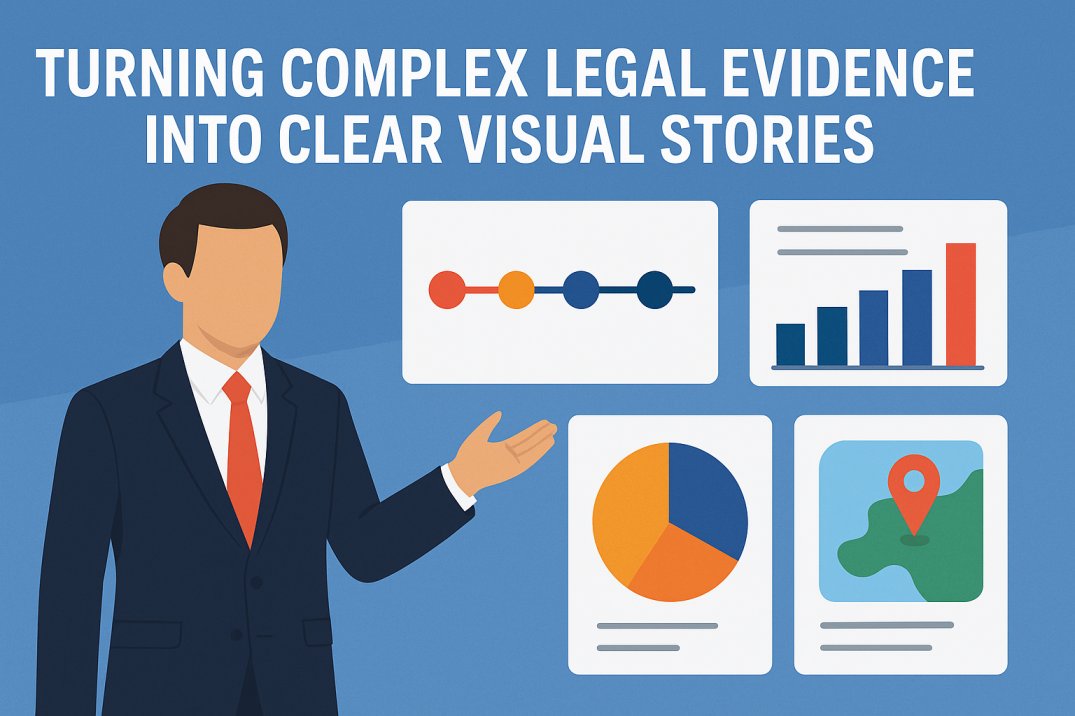Legal evidence causes confusion in most trials. Courts deal with thousands of pages. These include expert opinions, forensic reports, financial records, and technical documents. The volume alone makes the process hard. Jurors face too much at once. They lose track of the facts. Judges read dense text without visual support.
Lawyers must explain everything from scratch. They pause to define terms. They flip through papers. They slow the pace of the case. Juries drift away. Critical facts get lost. Important points become unclear. Even strong evidence loses power when people don’t understand it.
Visual tools change that outcome. They break the pattern. They cut through the noise. These tools turn hard evidence into clear images. Charts reveal trends. Timelines show the full story. Maps explain where things happened. These elements work together. They make facts easier to see. They build trust faster.
You control the story. You lead the audience. You support every claim with clarity. A single graphic can hold attention longer than a long statement. That shift matters. It gives you an edge in court. It helps jurors reach the right decision.
Why Traditional Evidence Presentation Fails
Most legal teams rely on thick case files, long transcripts, and detailed spreadsheets. These materials aim to prove the facts, but they often do the opposite. The information becomes too much. Jurors feel overwhelmed. They shut down early in the process.
Printed pages create noise. They don’t show patterns. They don’t tell a story. Jurors flip through document after document without knowing what to look for. Even the most patient judge misses key moments hidden inside the stack.
Spreadsheets add another layer of confusion. Rows of numbers sit in silence. They don’t explain what matters. A chart without context fails to persuade. A table without highlights leaves questions open.
Paper exhibits stay static. They don’t change. They don’t move with the case. A visual that sits flat on a board or table lacks energy. It doesn’t lead the viewer. It doesn’t hold attention. It fades in memory.
Case documents often come from many sources. Photos, statements, and digital records live in different formats. Lawyers chase files. Experts wait for updates. Teams fall out of sync. The lack of unity weakens the argument. The evidence may exist, but it fails to connect.
The result is a broken story. The jury doesn’t see the full picture. The court misses key links. The legal team loses control of the narrative. That loss can cost the case.
How Visual Storytelling Helps
Strong visuals solve these issues. They make facts easier to see. They focus attention.
-
Charts help jurors understand faster.
-
Maps show location-based evidence clearly.
-
Infographics highlight the core message.
-
Photos and timelines add context and flow.
You improve comprehension. You increase retention. You boost credibility in court.
Tools That Help Legal Teams
Modern tools make clean visuals. These tools support accuracy and speed.
-
Adobe Illustrator builds sharp diagrams and charts.
-
Adobe Photoshop highlights photo evidence.
-
Adobe Acrobat merges files and adds notes.
-
Adobe Express creates visuals fast using templates.
-
Online poster makers give quick access to ready-made formats.
These tools help teams work fast. They don’t need design training. They produce court-ready visuals in less time.
Visual Formats That Work Best
Each type of evidence fits a format.
-
Use timelines to show a sequence of events.
-
Use charts to show numbers or comparisons.
-
Use maps to display location-based facts.
-
Use infographics to explain steps or systems.
-
Use photos when you need visual proof.
Every format supports a different purpose. The right choice adds power to your case.
How To Build Strong Legal Visuals
You need a plan. Follow each step carefully. Keep the process simple and direct.
Step 1: Sort the Evidence
Group documents and photos. Keep only what matters.
Step 2: Find the Core Message
Know what the evidence proves. Keep your focus clear.
Step 3: Pick a Format
Choose visuals that match the story. Use timelines, charts, or maps.
Step 4: Build the Visual
Use clean lines and bold labels. Keep the design simple.
Step 5: Add Labels and Notes
Explain every point. Add short titles, arrows, and captions.
Step 6: Review the Work
Test the visuals with your team. Fix unclear parts.
Step 7: Present in Court
Use formats that meet court rules. Stay within the legal limits.
Best Practices for Legal Visuals
Follow these rules to stay effective:
-
Check all facts. Never skip verification.
-
Use the same style. Fonts and colors must stay consistent.
-
Cut clutter. Show only the facts that matter.
-
Add clear annotations. Guide the viewer’s eyes.
-
Protect files. Use secure tools to handle private data.
-
Run tests. Ask colleagues if the message is clear.
Every choice matters. A strong visual builds trust and clarity.
Common Problems and Simple Fixes
Legal teams often face pushback from their own side. Some lawyers resist change. They trust paper. They doubt visuals. That habit slows progress. You can shift their mindset. Show what works. A single chart that wins a key moment proves your point. Results speak louder than preference.
Deadlines create pressure. Trials move fast. Teams scramble to prepare visuals in time. Tools like Adobe Express solve this issue. These tools offer ready-made layouts. You fill in facts. You produce court-ready slides without delay. Speed becomes your ally.
Some cases present too much information. You see folders full of data. Not everything adds value. A wall of facts may confuse the jury. You must cut noise. Strip the case to its strongest proof. Focus on visuals that support the main argument. That focus builds clarity.
Courtrooms often bring technical limits. Not all devices handle large or modern files. Your visual may freeze or fail at the wrong time. Test everything before trial. Use formats that open fast. Bring copies on multiple drives. Prepare backup options in case systems fail.
Questions You Might Have
Do courts accept visual evidence?
Yes. Courts accept visuals as long as they follow rules. The visual must reflect the facts without exaggeration. Accuracy matters. Courts do not allow anything that misleads. If your visuals stay honest and clear, judges welcome them. Strong visuals support testimony and clarify the record. They help the jury stay focused. They strengthen your case.
Can non-designers build these visuals?
Yes. You don’t need a graphic design degree. Modern tools make the process easy. Adobe Express and poster maker platforms use simple drag-and-drop features. You can choose templates. You can adjust colors, labels, and charts without special skills. These tools speed up your work and lower the learning curve. Anyone on the team can use them. You save time and raise the quality of your presentation.
What makes a visual strong?
A strong visual tells the truth in a simple way. It avoids clutter. It highlights the right facts. The message stays direct. The layout stays clean. Labels stay clear. Every part supports the main point. A strong visual guides the viewer. It shows patterns, timelines, or comparisons without confusion. It does not try to impress—it aims to explain.
How do you protect private data?
You must secure everything. Use encrypted tools. Limit file access. Lock folders that hold sensitive documents. Follow every rule related to privacy and data protection. Courts expect this level of care. One mistake can put the case at risk. Smart legal teams always build a process that respects confidentiality. Strong tools make this easy. Set the right controls early. Keep control until the end.
Final Thoughts
Visual storytelling improves how law firms work. It removes the fog around complex facts. Jurors follow the story with ease. Judges stay alert. Legal teams move with purpose. Every case benefits from stronger delivery.
Traditional methods leave gaps. Thick documents slow the process. Charts, maps, and diagrams fix that issue. A single timeline can save hours of explanation. A clean chart shows what pages of data cannot. You reach the jury faster. You keep their attention longer. You leave no room for doubt.
Lawyers who use visual tools raise their impact. They control the message. They shape the narrative. They lead the courtroom. Their arguments stay sharp. Their facts stand out.
Adobe solutions and online platforms give every legal team a clear advantage. These tools remove delays. They remove design stress. You work faster. You create high-quality visuals without extra help. Your case looks polished. Your message feels strong.
You no longer rely on text alone. You bring clarity where confusion once lived. You show facts that stick. You win attention early. You earn trust through focus and precision.
This shift sets a new standard. Lawyers who lead with visuals change how courts receive evidence. They present better. They argue better. They win more.
Muhammad Suleman Ahmad is a content writer covering lawsuits, legal explainers, and court-related topics for LawsuitDeck.com. His work is structured for clarity and general understanding.